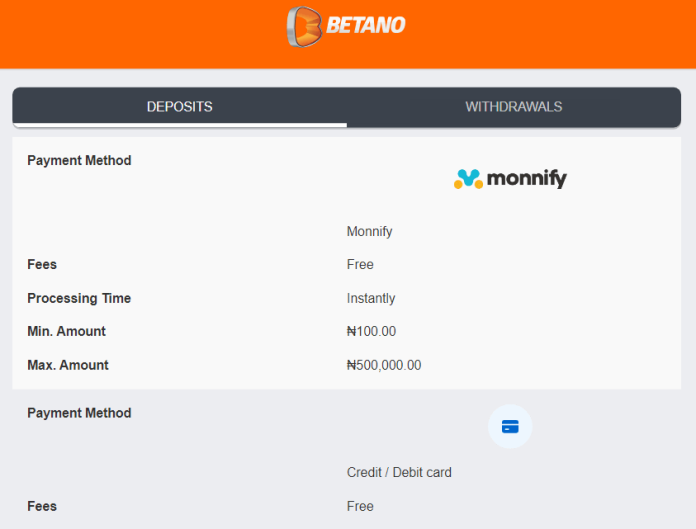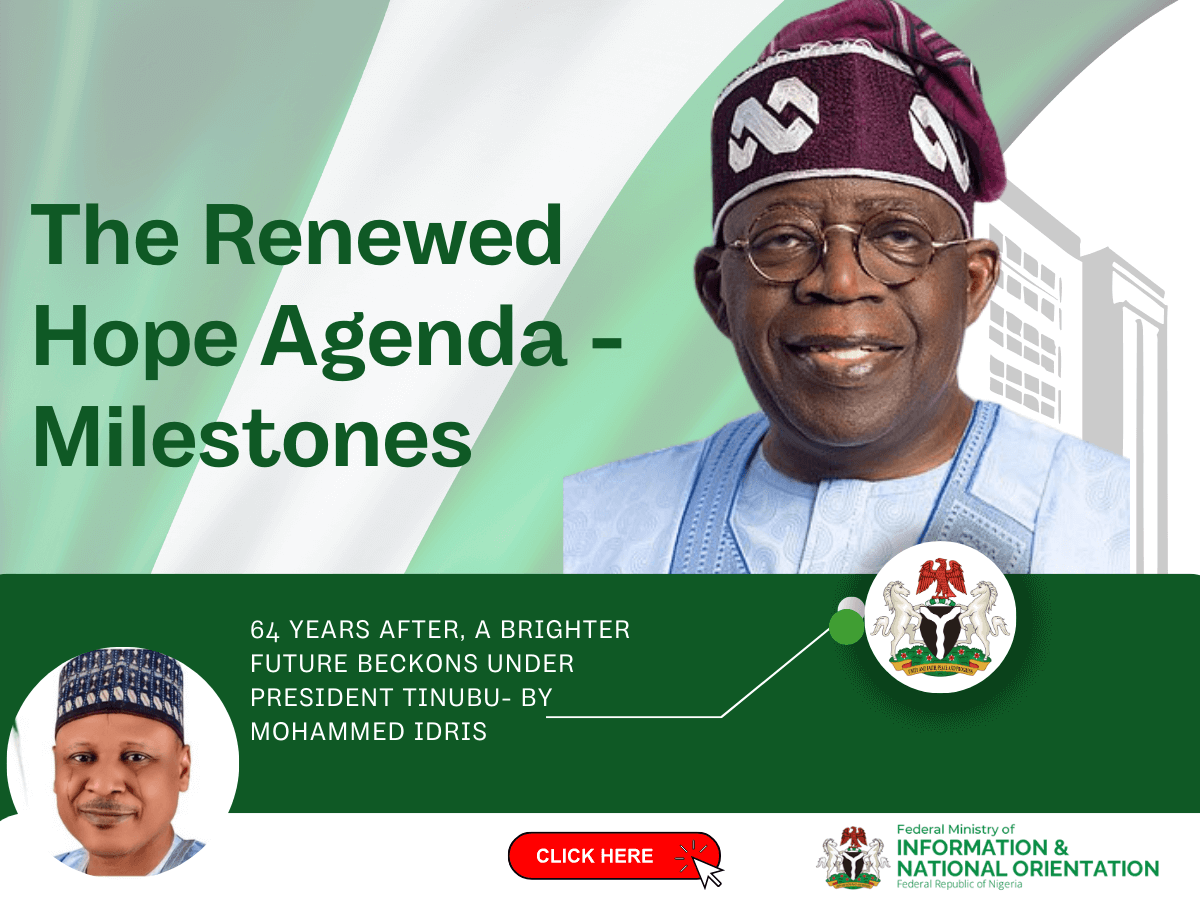Making a Betano deposit is the next step after opening an account on the betting platform. The payment methods on a betting site are a very vital feature that bettors look out for on a betting site. In this article, we will focus on Betano deposit, discussing all the available deposit methods on the site and the procedures for depositing money into your account.
What are the available deposit methods on Betano?
Players looking to fund their Betano accounts are provided with simple and easy payment methods. These methods are common amongst Nigerian bettors. Below is a list of the available deposit methods in Betano Nigeria
- Monnify
- Credit/Debit Card
- Paystack
- Flutterwave
Deposit on Betano with Paypal
Betano doesn’t offer Paypal as one of its deposit methods. Instead, they offer Monnify, Flutterwave, Paystack and Card payment. Players can choose from any of these to make payments. Whenever the betting site adds Paypal as one of their deposit methods, members will know about this on the deposit page.
Deposit on Betano with Flutterwave
Players can conveniently fund their betting account with Flutterwave. The step-by-step guide below shows how to deposit on Betano using this method.
- After you must have registered an account with the betting site, log in to your account using your Email/Username and password.
- Then click the green deposit button at the top right-hand corner of your screen.
- On the following page, select ‘Flutterwave’ as your preferred Betano deposit method.
- Next, enter your desired deposit amount and tap ‘Deposit’. Immediately, the operator redirects you to the Flutterwave online cashier.
- Then choose whether to make payments via Bank, USSD or Transfer by clicking ‘Change payment method’.
- If you choose USSD, the site provides a USSD code to fund your account. Payment via Transfer requires you to send your funds to a Betano account. For payment via Bank, the site requests your bank details to process your payment.
- Enter the required details requested from any of the options and confirm your deposit.
- After Flutterwave confirms your payment, the operator then credits your account.
Players who prefer this method can deposit a minimum of 200 Naira and a maximum of 500,000 Naira. Also, payment via Flutterwave is immediate. However, this method may incur a transaction fee.
How To Deposit In Betano via Paystack?
Paystack is another Betano deposit method available to members. Follow the step-by-step guide below on how to deposit on Betano using Paystack.
- Visit the betting site, and log into your betting account. You will find the login button at the top right-hand corner of the homepage
- Then tap the green deposit button at the top right-hand corner of your screen.
- Next, choose Paystack as your preferred deposit method.
- Enter the amount you want to fund your account with and click ‘Deposit’. Immediately, the operator redirects you to the Paystack online cashier.
- You will have to choose between 4 options to make your payment; with Bank, with USSD, with Visa QR or with Transfer.
- Then follow the resulting prompt to confirm your transaction.
- Once Paystack confirms your payment, the betting site credits your account with your funds.
Payment via Paystack is immediate, and players can make a minimum deposit of 200 Naira and a maximum deposit of 500,000 Naira with this method. Also, you may incur a deposit fee for using this method.
How to transfer money to Betano account with phone?
Accessing Betano via mobile phone is the most convenient way to fund your betting account. From the Betano deposit methods we discussed earlier in this writing, that is, Flutterwave and Paystack, transferring money to your Betano account is possible. However, players can also transfer funds via Monnify – one of the available deposit methods on the site.
Below is a step-by-step guide on how to transfer money to your account using Monnify.
- Visit betano.ng and login to your account.
- Then select ‘Monnify’ from the list of the Betano deposit methods.
- You will find three different banks, Sterling, Wema and Moniepoint, with their account numbers and code.
- Send your fund to any of these bank accounts, and your account gets credited instantly. However, service charges may apply to your transfer.
- Players can deposit a minimum of 100 Naira and a maximum of 500,000 Naira with this method.
How To Deposit In Betano with a credit or debit card?
With a credit or debit card, players can fund their Betano accounts. Below is a step-by-step on how to deposit on Betano with your card.
- Login to your account using your Email/Username and password.
- Then tap the green deposit button at the top right-hand corner of your screen to access the Betano deposit page.
- Next, select Credit/Debit Card from the options offered by the bookmaker.
- As a first-timer on the site using this method, you have to click ‘Add new card’ to enter your card details. The site will request your card number, Expiry date(Month and Year), and Cardholder’s name.
- After providing your card details, click ‘save’.
- If you have more than one card saved on the site, choose the one you need to make your transaction.
- Then enter your CCV2. That is the last 3 digits at the back of your card
- Input your deposit amount between 50 Naira and 300,000 Naira.
- Then click ‘Deposit’ to confirm your transaction.
Betano accepts Visa, Mastercard and Verve cards. Also, transactions via cards are Instant which might incur a transaction fee.
How to transfer money from Betano account to bank account?
Betano doesn’t just allow you to transfer money from your betting account to your bank account. You must have deposited money, placed a bet and won before you can transfer money to your bank account. So, how can you do this.
- Login to your account with your login details (Username/Email and password)
- Then navigate to the top of your screen and click on your balance.
- A drop-down will appear; click ‘Account’. The betting site will direct you to your account.
- Next, click on ‘Withdrawal’.
- Then choose ‘Bank Transfer’.
- You will have to provide your bank details if you have not done that.
- Afterwards, enter the amount you intend to transfer to your bank account.
- Lastly, click ‘ Withdrawal’ to remove your money from your Betano account to your bank account.
It takes up to 2 hours for your money to reflect in your bank account. Also, the bookmaker allows players to transfer a minimum of 2,000 Naira and a maximum of 40,000,000 to their bank account.
Betano promo code and Bonus
Although optional, we advise new users to register an account on the site with a Betano promo code before making their first deposit. This is because using a promo code provides you with different bonuses and promotions, including the site’s welcome offer.
As a new member, you get a 100% bonus of up to 100,000 Naira when you use the code. Also, you need to deposit at least 100 Naira using any Betano deposit method before you can be eligible for this offer. While you make your first deposit, you will be able to opt-in for the welcome bonus.
Furthermore, you have to wager your bonus amount 10x on Sports and/or Virtual Sports on a minimum of 3 odds before you can withdraw the bonus.
Share your story or advertise with us: Whatsapp: +2347068606071 Email: info@newspotng.com